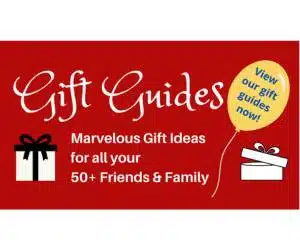by Denis Kehlmann
Introduction to Meatstick 4X Wireless Meat Thermometer
The folks at MeatStick recently sent me a pre-production sample of their new wireless meat thermometer, the MeatStick 4X, for review. This latest model features some compelling updates. It has four TruTempTM temperature sensors versus the previous model’s two, and increased battery life – up to 70+ hours. Additionally, the Meatstick 4X boasts a greatly extended range. It is now up to 650’ (line of sight outdoors) when using the included wireless range XtenderTM. The 4X retains the current model’s high heat resistance, dishwasher-safe construction, and features like CookTimeTM Smart Alerts to help make sure you never under or overcook your meat. All of this comes backed with a full-year warranty.
As a year-round griller and smoker, I was excited to check this new MeatStick out!
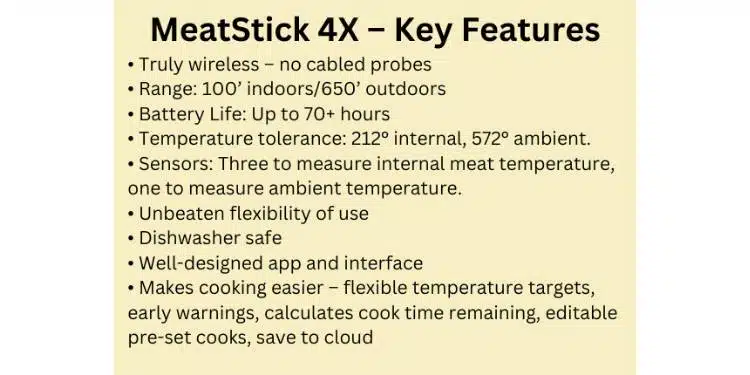
Unboxing the MeatStick 4X Wireless Meat Thermometer
Here’s what I found upon receiving the package from Meatstick:
Outside the box
The product arrived simply packed. It was in a small box showing the contents within and noting some features of the MeatStick 4X.
Immediately noticeable on the box were the numerous certifications MeatStick secured for this model. These certifications included the CE mark showing the product met EU safety, health, and environmental protection requirements, FCC certification assuring the device produces safe levels of radiofrequency radiation, and RoHS certification which restricts the levels of ten substances harmful to you and the environment.
None of these recognitions, of course, gives any indication of how well the device functions. However, it does speak to the diligence that went into its design, material selection, and manufacture.
Inside the box
Inside the box, I found the MeatStick itself seated in its 4X charger. A small sheet highlighting a few features and cautionary notes, QR codes to download the MeatStick app, and support contact info were also included. The box did not contain an instruction booklet, which might be because I have a preproduction sample, or it may speak to the lack of need for one due to MeatStick’s well-designed app and website.
I instantly loved the look and feel of this cool new device. It is so different from my current “wireless” thermometer with its long probes, gangly cables, and transmitter and receiver boxes. The MeatStick, by contrast, is simple, elegant, and self-contained.
Build Quality
For build quality, the MeatStick 4X Wireless Meat Thermometer appeared to be nicely constructed with no signs of either physical or cosmetic imperfections. The “probe” part intended for insertion into the meat is made with food-grade stainless steel for durability, heat conduction, and high heat tolerance.
The entire MeatStick is just over 5 ¼” long, and the diameter of the probe part is a little under ¼” in diameter. The diameter is significantly larger than my current wireless and instant-read thermometers, likely to house the sensors, internal battery, radio transmitter, and antenna. The increased diameter is not a concern unless cooking small, thin, or delicate items. (See my salmon cook below.)
Last, the MeatStick was designed in the USA by the California-based company, while the Stick itself is manufactured in Taiwan, not China, for those concerned.
Getting Started with the Meatstick 4X Wireless Meat Thermometer
All operation and interaction with MeatStick is through the app, available from either the Apple Store or Google Play. I downloaded it using the QR code provided and installed it without incident. Upon opening, the app prompted me to create an account, which was fast and required only minimal information. It then provided a tutorial to guide me through the first-time setup with illustrations, animations, and concisely written information.
Two important notes:
- The app provides a notification that MeatStick needs to connect to your device (phone or tablet) via Bluetooth to receive temperature data. This makes sense as there must be some kind of connection between the device and the Stick. However, MeatStick also requires that Location Service be enabled in iOS, and permission given to access the device’s precise location. I assume the MeatStick folks anticipated possible sensitivity around these settings as they explained the need for these settings and how they use the location data. You can easily disable Location Services when not cooking the app suggests you do so. And should you forget to do so, as I did, the app alerts you and offers to turn these off for you!
- A number of the setup screens require the user to tap an acknowledgment saying “I HAVE READ AND UNDERSTAND” before advancing to the next screen. While these acknowledgments felt heavy-handed at first, I realize they ensure the user is aware of some particularly important information that helps prevent improper use or damage to the MeatStick. They want to ensure a successful experience for the user.
Before cooking with the MeatStick:
- Note the Stick has temperature limitations: 212°F for the internal temperature sensors (the part that gets inserted into the meat), and 572°F for the ambient temperature sensor (the ceramic part that remains outside of the meat),
- Understand you must insert the Stick into the meat so nothing is exposed except for the ceramic cap, and
- Beware that flare-ups when grilling or searing can exceed 900°F (and the Stick’s 572 max°)
After completing the setup and pre-flight briefing, it was time to give the MeatStick a try. I decided to do three different cooks to test the MeatStick: two beef and one fish.

Setting up the cooks
Setting up all of the cooks was simple through the app. It was worlds different than the painfully cumbersome setup with my cabled probe thermometer. The MeatStick app provides access to dozens of preset cooks to customize and save for repeated use for beef, pork, lamb, poultry, fish, and even plant-based items. These items are all sorted by your chosen cooking method. Alternatively, you can skip the presets and set up a new cook from scratch. You can choose both your target food temperature and the temperature at which you want to receive an early alert that your meat is almost done. Additionally, you can set your target ambient temperature and receive alerts should this temperature vary outside of your chosen range. This setting saved me twice!
Cook #1 – Steak
About the cut (sirloin)
I chose a nice top sirloin steak for the first cook. I picked sirloin as it has a great rich and beefy flavor, but quickly becomes tough if overcooked at all. More temperature is critical than other cuts, I thought it was a great way to check out the MeatStick’s accuracy and ability to achieve “perfect meaty results”. I opted to cook using the reverse sear method suggested on the MeatStick website, starting in the oven and finishing in the iron skillet. This technique provided a longer cooking time giving me a better chance to check out the early warning alert. I also took this time to review some of the other features.
The results
The MeatStick worked as expected. I pulled the steak from the oven when I received the early warning alert at 105° and transferred it to the preheated iron skillet. I seared all sides until the second alert told me the target temperature of 130° was reached.
Leaving the MeatStick inserted while the meat rested allowed me to observe the expected temperature rise. Unfortunately, this rise was greater than the usual five or so degrees. As a result, the steak was cooked a bit more than desired. However, the opportunity to observe the rise on the MeatStick app’s real-time graph helped me adjust the target temperature when used again.
Cook #2 – Salmon
How I cook salmon
We frequently enjoy grilled salmon. I am pretty darn good at knowing when a large filet is cooked just the way we like it. But I do miss the target sometimes, so I was anxious to see if I could count on the MeatStick to help me hit the sweet spot every time. We selected a 2.75 lb filet to try the MeatStick out on a seafood selection.
I used a super flavorful salmon shake that we love. It is wonderfully savory and lower in sodium and sugar than most. I admit I cook salmon a bit unconventionally. Most grill skin side down first to make flipping a large filet easier. In contrast, I prefer the crisp and beautifully browned grill marks you can only get when cooking skin side up first.
The results
This cook proved challenging. I inserted the probe into the thickest part of the filet as instructed. However, there was a crevice in the flesh above the probe. As the fish cooked, the crevice expanded and deepened. This exposed a section of the top of the probe to the ambient temperature in the grill box, which was greater than the 212°F maximum. To avoid damage to the probe, I pulled it out at this point and continued cooking for a short time longer. This all happened when very close to the target temperature, so I was able to see that the MeatStick would have had me pull the filet off the grill at the right time.
In my excitement to try out the MeatStick, I overlooked the information telling me the MeatStick 4X works best for larger cuts of meat. For example, prime rib, pork butts and briskets. The MeatStick folks also make a MeatStick Mini model that, while somewhat less featured, is better for smaller cuts of steak, chicken breasts, and fish. Perhaps the Mini model would have done just fine with my small, thin fillet. However, I feel that firmer, thicker fish will do better than delicate fish with either model of Stick.
Cook #3 – Chuck Roast
About chuck roast
It was back to beef for the third cook, this time a smoked chuck roast. Chuck is a cut that comes from directly above the brisket. It’s just as flavorful as a brisket but available in smaller sizes. It also costs less and does not require crazy long cooking times. While most chuck recipes involve a step with lots of liquid to keep it from getting dry, it can also be prepared much like smoked brisket. I wanted to try the MeatStick with a low and slow cook, so I opted for a relatively long cook. Using the Traeger smoker I smoked for 90 mins, cooked at 225°F to an inside temperature of 165°F, then wrapped and cooked at 250°F to an inside temperature of 185°F.
The process
It was here I learned that MeatStick 4X wireless meat thermometer allows for editing a cook mid-stream. Want to change your target temp early warning or ambient alerts? No problem! This setting gave me the choice of setting up a second cook for the post-wrap portion. Or I had the option to simply edit the cook already in progress. I will note that one of my attempts to edit was easy and successful, while another failed repeatedly giving me a sync to cloud error.
During this cook, the Xtender icon disappeared from the app display several times indicating that MeatStick lost connection with the Xtender. It disconnected and reconnected several times on its own, even with the two devices very close together and I am not sure why.
The results
I also need to add that the MeatStick alerts saved this cook twice! For a still-to-be-determined reason, my ever-reliable smoker shut down twice. Due to the relatively long cooking time and the thermostatically controlled wood pellet feed, I can go for long periods without checking the smoker. Twice, the MeatStick alerted me that the ambient temperature in the smoker dropped way low. Without these alerts, I might not have known there was trouble for a long time. On a cold day like it was, the cook would have been impacted greatly.
Following MeatStick’s temperature guidance, the result was a roast with a nice bark, a beautiful smoke ring, and a taste much like a smoked brisket. Next time, however, I would either cook it to a lower temperature or add the braising step to cook it more like a pot roast. These are recipe issues, however – the MeatStick did its thing sensing, reporting, and alerting as expected.
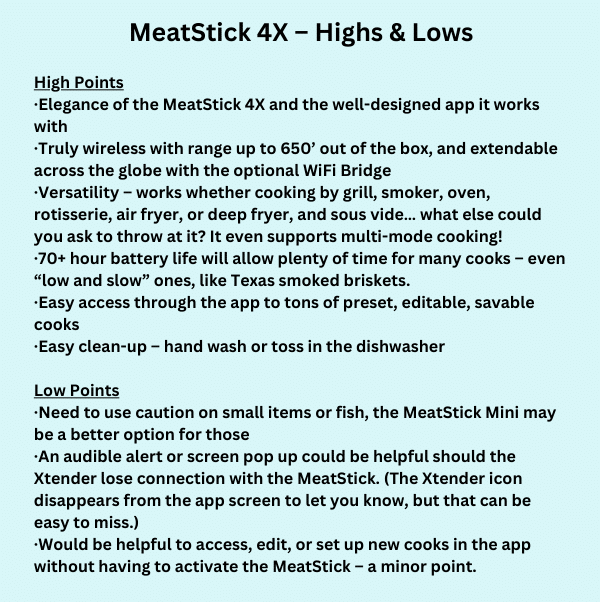
Usability
No matter how good a modern device is, it is often the app that makes or breaks the success of its performance and the user’s experience. With a device such as the MeatStick, the app is especially crucial.
Throughout all aspects of use, the MeatStick app consistently impressed me. From the initial tutorial on, the app offered helpful illustrations, animations, and clear text for successful implementation. I found the instructions gave me just what I needed to know; no more and no less. In many cases, it seemed to anticipate questions and provide answers before needing them.
So, what could be improved? The app does a great job of telling what it tells (and shows) you. But there is a lot to know about MeatStick that it does not tell you. As the MeatStick 4X came packaged with only minimal feature information and no form of user guide, it’s easy to think the app tells you all you need to know. There is a lot more to learn though and to do that you will need to visit The MeatStick Help Center on the company’s website. There you will find a wealth of information with tutorials, illustrations, and FAQs about almost anything you might want to know. Also included are downloads for user manuals.
Had I known to visit the MeatStick website beforehand, I would have learned a lot about the Stick and shortened my learning curve. Therefore, I suggest to the MeatStick folks that they direct customers to their valuable Help Center right from the start. Users can learn a lot of helpful and important stuff in just 15 minutes!
Final Thoughts About the MeatStick 4x Wireless Meat Thermometer
The MeatStick 4X Wireless Meat Thermometer earned a permanent place among my cooking tools. I expect to use it regularly. It will take some of the stress out of my grilling, smoking, roasting, and sous viding projects. Sturdily built, it has a ton of features that work well together (and with you) to, as the MeatStick folks say, help you “achieve meat perfection every time”.