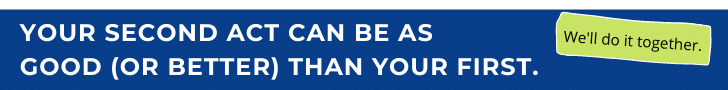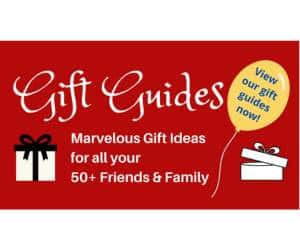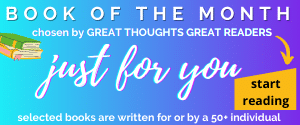by Ellen Blake
What are the best apps for seniors? There are many new technologies available to help simplify our lives that provide practical solutions for those of us approaching retirement age and beyond. What’s difficult is pinpointing which apps will best meet our personal needs.
Why don’t more older adults use apps? Some of my friends shy away from using them, saying they are not comfortable with the technology. I understand that apps can seem a bit intimidating at first. However, as per Nancy Watson, M.Ed from Tech Support for Seniors, with the right support everyone can learn new digital skills at any stage of life. And you might be surprised to find how many apps designed with seniors in mind are super user-friendly and accessible.
Finding the Best Apps for Seniors for Everyday Use
Did you know more than 60 percent of adults ages 65 and older own a smartphone? If you are one of them, I’m guessing you use it every single day. But do you reap all the benefits this little pocket computer has to offer? Smartphone applications can educate, entertain, and even streamline and organize tasks for you. But, with the millions of choices of applications available on your mobile, it’s easy to get overwhelmed. To make it easier to find helpful apps that can truly simplify your everyday life, we created a comprehensive list of those we at 50PlusToday find useful in a variety of categories. Most of those listed below are available for both Android and Apple smartphones.
Communication apps

Venmo
Venmo is a mobile payment service that allows users to send and receive money easily, often used for splitting bills or paying friends. It includes a social feed feature that displays transactions among friends.
Zelle
Zelle is a digital payment platform that enables users to send money directly from their bank accounts to others, typically with quick transfers between participating banks. It is commonly integrated into banking apps for seamless transactions.
Medical/Health Apps

Apps that help you manage your healthcare and medications more easily are extremely helpful. These apps offer tools for monitoring, management, education, and support and contribute to a more patient-centered and proactive approach to health and wellness. Here are our favorites for older adults.
Medisafe
Medisafe is a great free app for medication reminders, especially for those who take multiple medications at different times of the day. Forgetting to take prescriptions and get refills in a timely manner are significant problems for elderly individuals. Statistically speaking, medication is not taken as prescribed 50 percent of the time, and 20 to 30 percent of new prescriptions are never filled at the pharmacy. With Medisafe, you simply enter your prescriptions and the time to take them. This app creates a visual schedule complete with images of each pill and then sends reminders throughout the day at the appropriate times. It also lets you know if a prescription is running low and even alerts a friend or family member if you missed a dose.
Pillboxie
Pillboxie is another excellent app that provides an easy, visual way to remember your meds. A minimum fee is required, and you can easily schedule reminders by dropping pills into a pillbox. It helps remind seniors when to take their medications and even displays reminders on the screen. It also supports multiple reminders and backups in case of an emergency.
GoodRx
The cost of medications is out of control in today’s world and one of the reasons people do not take medications as prescribed is simply that they are often unaffordable. GoodRx is free and helps users compare prescription drug prices at different pharmacies to find the best deals. You can also find coupons that can be used right from the app. Additionally, GoodRx sends alerts when you may be due for a refill or when your medication drops in price.
First Aid
The Red Cross’s First Aid app gives you the best steps to take in an emergency, from allergic reactions to wound care, and everything in between. It also has a handy “Hospital Finder” feature that uses your location data to tell you the closest ER. First Aid provides life-saving information in a step-by-step format to help you assess health events, determine if additional medical attention is necessary, and provide proper care until a health professional arrives.
Google Fit
The Google Fit app is a health and fitness tracking app developed by Google. This app helps users monitor their physical activity, set fitness goals, and track various health metrics. It can collect data from various sources, including smartphone sensors and compatible fitness devices which provide users with an overview of their daily activity, such as steps they took, and calories burned. Two particularly notable features are the app’s ability to measure and check both your heart rate and respiratory rate using your phone’s camera. Simply go to the app, tap Check your heart rate, be sure the flashlight is turned on, and place your finger on the rear-facing camera. Hold still, and within a minute, you’ll have a report of your heart rate. It’s just as easy to check your respiratory rate using the front-facing camera. Lots of other features, too; no smartwatch is required!
Map My Walk
MapMyWalk, developed by Under Armour, is a fitness-tracking app designed for those who enjoy walking. Using GPS technology, the app records and maps walking routes, providing information on distance, duration, pace, and calories burned during your walk. Beyond basic tracking, this app enables users to set fitness goals, connect with friends for social motivation, and access various training plans. MapMyWalk also offers audio cues to remind you to stay hydrated and keep up your pace.
Nike Training Club (NTC)
The Nike Training Club app is a comprehensive fitness app that provides users with a variety of workouts, training plans, and exercise routines. It covers a range of activities, including strength training, cardio, yoga, and more. This app is known for its dynamic and diverse workout content for all fitness levels, often featuring guidance from professional trainers and athletes. Nike Training Club aims to offer a personalized and engaging fitness experience, often incorporating audio and visual guidance to help you achieve your fitness objectives.
Yoga Studio
Yoga Studio is perfect for seniors seeking to improve their flexibility, balance, and breathing. With more than 70 ready-made classes for all experience levels, this class is wonderful for health-conscious individuals either looking to begin their yoga journey or take it to an all-new level. All the classes come with full HD video and clear and easy-to-follow teacher commentary.
Best Game Apps for Older Adults

Lumosity
Lumosity is a popular brain training app designed to improve cognitive abilities through a series of games and exercises. This app is known for its focus on enhancing skills such as memory, attention, problem-solving, and processing speed. The evidence-based training sessions offer daily workouts tailored to meet the needs of each user.
MindMate
MindMate provides activities and games to stimulate cognitive function, including memory games, puzzles, and music features. It is designed to be user-friendly and keep your mind sharp. Based on world-leading science, this app offers games designed to challenge the four core cognitive areas: problem-solving, speed, memory, and attention. It is great for individuals who make healthy aging a priority, anyone living with memory problems like Alzheimer’s or Dementia, and those with a family history of cognitive decline.
My House of Memories
The My House of Memories app is an easy-to-use platform that encourages you to explore objects from the past and share memories together. It can be used by anyone but was designed for, and with, people living with dementia and their caregivers.
AmuseIT
AmuseIT is a stimulating and helpful app for caregivers, family members, and friends that supports connection and communication with individuals living with dementia. It offers over 1000 simple quizzes with a strong visual component, has many topics to select from, and has an intuitive user interface. Finishing a quiz is not the goal; the goal is to encourage conversation and have fun.