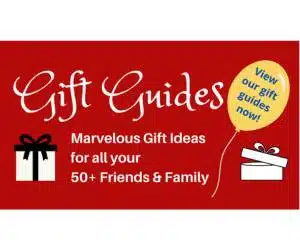Google Flights is by far the best tool around to find cheap flights. It’s not exactly new as Google launched this online flight booking search service in 2011, but I started using it only recently. Note that it’s more of an aggregator of information than anything else as most fares can’t be booked directly on the site.
As per Talya Rothenberg of Alice Travel, “Google flights is the best way to start your search if making your own arrangements. You can quickly find your different choices. Once you find the flights you want at the price you want, I recommend booking directly with the airline to keep things like flight and schedule changes simple.”
What Is Google Flights?
Google Flights is now my favorite site to find good deals on flights. It’s an easy-to-use and amazingly powerful flight search engine that pulls together flight information from a wide range of airlines and travel agencies, allowing users to search for flights across multiple airlines and booking platforms in one place. This comprehensive search functionality can help you find the best deals, and you can choose your ticket type; one-way, round trip, or multi-city.
You can find flights on just about every airline for a given search. The one glaring exception is Southwest Airlines, which is unfortunate as I am a big fan of this airline due to the flexibility they offer in rescheduling flights. Anyway, you’ll want to keep that in mind as you search. I generally use Google Flights when planning trips to locations Southwest doesn’t go.
Unlike other popular online travel sites like Expedia, Tripadvisor, or Kayak, Google Flights is not an online travel agency. The site shows you what’s available and that’s it. To actually book the flight, you need to go through the airline or via a third-party travel agency though you can often click in from the Google Flights website.
Which Airlines Are Listed on Google Flights?
Most airlines are listed on Google Flights (other than Southwest). Flights listed include:
- Aer Lingus
- Aeromexico
- Air Canada
- Air France
- Air Serbia
- Alaska
- ANA
- American
- British Airways
- China Southern
- Copa
- Delta
- Ethiopian
- Etihad
- Emirates
- Hawaiian
- Iberia
- Icelandair
- JetBlue
- KLM
- LOT
- Lufthansa
- Qatar Airways
- SAS
- Singapore Airlines
- Swiss
- TAP
- Turkish Airlines
- United
- Westjet
- and many, many more
It’s interesting to note that Google Flights actually does show you the listing for Southwest flights, but without the price. You’ll need to go to Southwest.com for that information.
Why Google Flights Is a Great Tool to Find Cheap Flights
Google Flights is considered a great tool to find cheap flights for a variety of reasons. Here’s why I think it’s the single most useful resource to plan air travel.
Flexible Date and Destination Searches
This flight booking travel search platform provides users with flexible date and destination search options. You can easily view flight prices for different dates and nearby airports, helping you identify cost-effective travel options.
Price Tracking and Alerts
Google Flights allows you to set up price alerts for specific routes and dates. This feature notifies you when prices drop for the flights you’re interested in, helping you time your purchase for maximum savings.
Calendar View
The calendar view feature displays flight prices for an entire month, making it easier to identify the most budget-friendly travel dates.
Price Graphs
Google Flights offers price graphs that show you how fares for a specific route fluctuate over time. This information can help you make informed decisions about when to book your flights.
Explore Destinations
If you’re flexible about your travel destination, Google Flights offers an “Explore Destinations” feature that lets you see airfares to various locations on a map. This can inspire spontaneous trips and help you discover cheaper alternatives.
User-Friendly Interface
Google Flights has an intuitive and user-friendly interface that makes it easy for travelers to search for and compare flights quickly.
Integration with Google Services
Google Flights seamlessly integrates with other Google services like Google Calendar and Google Maps, making it convenient for users to plan their trips and access their flight details.
Transparency
Google Flights provides a transparent breakdown of prices, including baggage fees, seat selection costs, and in-flight amenities. This transparency allows travelers to make informed choices and avoid hidden costs.
Mobile Accessibility
Google Flights is available as a mobile app, which means you can easily search for flights, track prices, and make bookings while on the go.

Google Flights Changes in 2023
Just when I thought Google Flights couldn’t get any better, they introduced some additional features for 2023. For those who want to save money on flights, which is most of us, investing a little time in some planning can go a long way. Most of the time it’s best to book early, particularly if your plans aren’t flexible. However, keep in mind that flight prices change frequently, but with the right tool and some dogged tenacity, you can find low fares to most destinations.
Here are some new ways to find great deals on Google Flights.
Get new insights on the best time to book flights
It was already possible to see if current prices for your search are low, typical, or high compared to past averages for the same route. Still, it’s hard to predict the future and we don’t always know if it’s better to book early or to wait. This year, Google Flights launched upgraded insights to help you make that choice. For searches with reliable trend data, you’ll now see when prices have typically been lowest to book your chosen dates and destination.
So, for searches with reliable trend data, these insights could tell you that the cheapest time to book similar trips. For example, for a particular trip, you might learn that the best time to purchase your flights is eight weeks before departure, which happens to be right when you happen to be conducting your search. Alternatively, you might see that prices usually drop closer to takeoff based on these insights, so you might decide to wait before booking. In other words, you will be able to make that decision with a greater sense of confidence.
Turn on price tracking
If you decide you want to wait for lower fares before you book, we recommend you set up price tracking. Google Flights will then automatically send email updates to notify you if flight prices drop significantly. You can choose to enable tracking for specific dates, like your niece’s graduation or your cousin’s milestone birthday. If you have more flexibility, you can instead turn on “Any dates” price tracking to receive emails about good deals during the next three to six months.
Here’s how to enable this feature to track prices for a route or flight according to Google:
- Go to Google Flights.
- At the top, select the number of stops, cabin class, and the number of tickets you need.
- Choose your departure airport and destination.
- To track prices for this route, turn on “Track prices”. You have two options: a) track prices for your searched dates or, b) if your travel dates are flexible, “Any dates.”
- To instead track prices for a specific flight, choose your flights, then turn on “Track prices”.
Price Guarantee
On some flight search results, you may notice a price guarantee badge pop up. Please note this won’t happen on every search. If you book one of these flights, Google said it will monitor the price every day before takeoff. The price guarantee is part of a pilot program; you can find more details here.
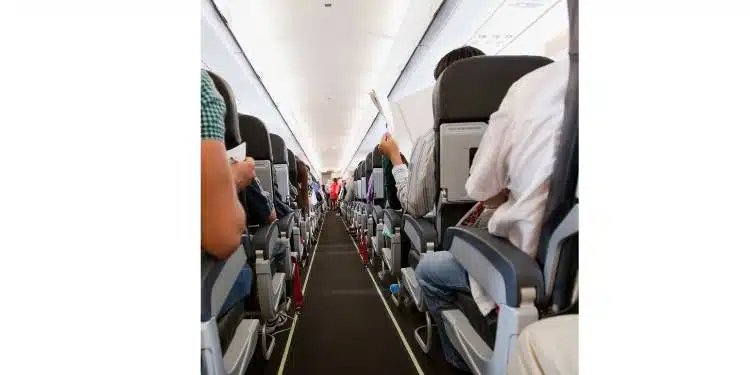
Cons of Google Flights
Much as I love this travel platform, it isn’t perfect. Here are the two main drawbacks I learned while using this service:
Doesn’t have the lowest fares 100% of the time
Google Flights works by searching fares sold directly from the airlines and a handful of the top online travel agencies (OTAs), such as Expedia and Orbitz. Sometimes smaller OTAs (which Google Flights doesn’t look at) have fares a tad bit cheaper, but some of these sites can carry significant risks.
Also, when selecting a flight, Google Flights tells you if your fare is typical, cheap, or expensive, based on historical data. Take that with a grain of salt since there are a lot of factors that go into airline pricing. So, just because a fare is marked as expensive, doesn’t necessarily mean it’s going to get any cheaper.
Occasionally displays expired deals
Every now and then, Google Flights will tell you a fare is available at a certain rate, but when you click to proceed with a booking either (a) the fare jumps in price, or (b) there is no way to book online and instructs you instead to call the airline. This is called “ghosting” and happens occasionally on Google Flights when a fare was recently available but no longer is.
May not provide a flight that will work best for you
Google Flights is generally my first stop for options to book a flight. Then, after getting an overview of carriers and prices, and if I have to connect or a direct flight is available, I then go to each individual carrier to determine which flight best fits my needs.
Why You Should Be Using Google Flights
In my opinion, Google Flights should absolutely be the first website you visit when starting the process of booking an airline ticket. It compares fares across a wide variety of dates, allows fare tracking, and offers multiple options to customize your search. You can search an entire year of pricing in a given market in under one minute. Additionally, you can see if Wi-Fi is available on the flight, if there are USB outlets in each seat, or if there are televisions. I love having all these little details in one place. One of my favorite features is that you can filter out fares that don’t include a carry-on bag across the available airlines with flights to your destination. Having to pay extra for carry-on luggage is a personal pet peeve of mine.
In a nutshell, if you want to quickly find the best flights on a given airline at a particular time of day throughout the year, Google Flights provides a great place to start.

FAQs
Still, have questions about Google Flights? Here are some commonly asked questions about it.
Is Google Flights free to use?
Yes, Google Flights is a free service. There are no charges or fees for using it to search for flights.
Can I book flights directly through Google Flights?
Sort of. This platform provides links to various airlines and travel agencies where you can easily go to complete your booking.
Can I search for flights from my nearest airport using Google Flights?
Yes, Google Flights allows you to search for flights from your nearest airport. You can also search for flights from nearby airports, providing flexibility in your travel options.
What is the “Explore Destinations” feature?
The “Explore Destinations” feature allows you to see flight prices on a map, helping you discover potential travel destinations and compare fares to various locations.
Is Google Flights available as a mobile app?
Yes, It is available as a mobile app for both Android and iOS devices. You can download it from the respective app stores.
What languages and regions are Google Flights available in?
This platform is available in multiple languages and covers flight options in various regions around the world.
Related Articles